Utilizing stories not only lets you target your ads by reach, video views, traffic, conversions, app installs and brand awareness, but their insights tools let you nail down your reach, impressions and video metrics.
While still images do well, it’s with video that we see the real benefits of Instagram Stories. And with nearly 60 percent of Instagram Stories viewed with the sound on, they really give you an opportunity to get creative and hook their attention. The trick is distilling your brand down to a quick video clip of a few seconds, and making it look and sound amazing.
Fortunately, a slew of third-party apps have made it quick and easy to get your Instagram Stories looking slick and polished. We’ve rounded up a few of our favorites below.
Adobe Spark Post
You’d imagine that the geniuses behind Photoshop, Premiere and InDesign would know a thing or two about telling a compelling visual story, and you’d be right. Available for iOS, Android and desktop platforms, Adobe Spark Post packs a slew of pre-designed templates from photos to solid colors but gives you the freedom to tweak the design as you please.
With an option to transform images into four-second videos, it’s tailor-made for creating great Instagram stories. And best yet, it lets you save your favorites to your camera roll.
A Color Story
More geared toward still photos, A Color Story gives you a huge range of filters, fonts and stickers to make your Instagram Story stand out. It’s essentially a souped-up version of the built-in filters native to Instagram, but curated by the design experts at A Beautiful Mess.
The app is free, with add-on features available in packs that start at 99 cents, but a $24.99-a-year subscription gets you unlimited access.
Canva
Another app geared more toward images, Canva gives you a bunch of ready-made templates alongside options for blurring, tweaking colors and levels, and cropping. Add in custom options like shapes, arrows and text headers and you have an entire art department in your pocket. Available for Android and iOS.
It may lack the cultured aesthetic of A Color Story, but Canva makes up for it with a wealth of options that let you put your personal stamp on a story, something that can at times be critical for keeping your Instagram Story on-brand.
Unfold
One great way to make your Instagram Stories shine is through slideshows, and in that regard Unfold is one you have to try. Available for Android and iOS, this workhorse of an app is a great way to create a collage of photos that is clean, compelling and cohesive. Their pre-made templates look great, and many of them are free to use.
Plus, in addition to your own photos you can access the mountains of stock photos available through Unsplash, which is built into the app. Simply create your theme, your photos and create an entertaining and eye-catching story told thorough multiple photos. Best yet, you have the ability to preview your story before it goes live, avoiding the inevitable takedown-tweak-repost cycle.
InStory
There’s a lot to be said for ease-of-use, and InStory has that in spades. Available for Android and iOS, this dead simple video editor squeezes a deep lineup of filters, fonts, stickers and options into an easy-to-use interface. Whether you’re looking for simple text over a video or crazy artistic filters, it’s in there.
There are plenty of free options, but it’s the add-ons where you really get a chance to make your story your own. They start at $.99, or you can upgrade to InStory Pro for as low as $9.99 a year (as of this writing). And you can use all this functionality to edit videos, make photos stand out and craft collages.
Looking for more ways to help your business succeed online?
Give us a call at 904-203-8104 or fill out our contact form.
Also, don’t forget to download our Guide to Digital Marketing for the latest insights.