With the dawn of a new year, we can’t help but get a little nostalgic for times past. Remember when it was just enough to simply HTML up a few graphics along with your phone number and call it a digital marketing day? Or – and prepare to feel old – when you just had to have that slick Flash animation welcoming users?
OK, so maybe you don’t go that far back (you whippersnappers probably don’t even remember dialup). So let’s maybe think of an example that hits a little closer to home. Remember last year when Facebook was the end-all-be-all of your social media efforts? When every single other contender seemed to die on the (ahem) Vine?
Well that’s because it was last year, as in just a few weeks ago. And to be completely honest, Facebook is still the big heavy in the room. But there are a few signs on the horizon that the big blue F might be headed the way of Friendster (which, if you don’t recall, Friendster was to MySpace what MySpace eventually became to Facebook).
Teens, always the canary in the coal mine of digital trends, have been steadily abandoning Facebook to the tune of 1 million a year for the last few years. And they’re heading to Instagram. You might not be looking to market to millennials, but as the older crowd follows these young pioneers to fresh social media territory, you’re going to want to be there before them.
We’ve discussed before how IG is quickly becoming the new hotness for small businesses looking for a large audience. But perhaps you’ve found limited success getting your message across in a photo and a few hashtags. If that’s the case, here are a few tools for taking your Instagram game to the next level.
Go Pro
If you’re managing multiple accounts or you want to get a little more out of your followers than just likes and comments, there are a slew of apps designed to help you.
SproutSocial is one example – it not only helps you monitor multiple accounts and schedule posts, it dives deep with its engagement tools, letting you view your history with users at a glance, track posts that are geo-tagged at your business’ location and deliver robust reporting on everything from audience growth to engagement.
With an even greater focus on business, Gleam cuts across a few different platforms, but what it delivers on your IG makes it worth checking out. From one dashboard, you can run contests, capture emails, generate coupons and create galleries.
Stand Out
Unless you’re a professional photographer, odds are good your IG feed is not going to break a lot of new ground with its visuals. You’ll have a few product shots, maybe some behind the scenes video, and possibly even just some brand-building shots of things you love. And so will everyone else. So how do you stand out?
One way is through rich visual slideshows, something that PicFlow makes simple. The company behind it, Red Cactus, also created the popular RePost and Instaquote apps so they know Instagram. Essentially, this app makes it quick and easy to turn your photos into a full slideshow with transitions, music and more. It’s only available for iPhones, however, so those of us using Android will just have to silently seethe with jealousy.
Or we can just gloat about the features that are native to Android, but require an app for iPhone, like putting text on photos. Which is a shame, because it’s a quick way to create something really eye-catching for Instagram with a call to action you don’t have to bury in the description. For you iPhone users, check out Quick, which gives you a slew of fonts and styles to choose from.
Do More with Your Link
One of the most frustrating aspects of Instagram for marketers is the lack of hyperlinks in descriptions. You can hashtag all you want, and users are free to click on those, but if you want to add in a simple call to action to drive users to your site, you’re usually stuck adding in “link in bio” and then changing out the link with every post. Which works fine if you just want to put your site there, but what of posts geared towards specific products?
Well, the great thing about human ingenuity is that we always seem to find ways around limitations. When the world said man could never fly, the Wright Brother proved the world wrong. When the world said “doughnuts are only a breakfast food,” we brilliantly used them as hamburger buns. And when Instagram refused to allow links on specific images, Soldsie found a way around.
The app actually works in two different ways – the first allows customers to comment on a photo to purchase, eliminating the need for a link to a landing page altogether. You just set up the hashtag that triggers the purchase, and interested customers can buy even easier by commenting with that hashtag. The only downside is that followers need to register with Soldsie first – it’s a small barrier to purchase, but it’s there.
The other side of Soldsie is the HavetoHave.it site. This actually replaces the ever-revolving link in your bio with a link that leads out to a slick-looking gallery of photos set up Instagram-style, but with links on each one to a landing page of your choosing (so its essentially what IG should have done in the first place, but now we’re editorializing). One example of this is LuLu Frost, a boutique store whose IG bio links to their H2H site, which features a separate product page for every photo. Pretty neat, right?
Of course, the best way to get the most out of your social media message is to leave it to the pros. Give us a call at 904.359.4318, or fill out our contact form.
Also, don’t forget to download our Guide to Digital Marketing for the latest insights.
Like what you read? Looking for additional tips and tricks to help your small or medium-sized business succeed? Check out more of our blog posts here.