There are, to put it mildly, a ton of apps out there for today’s small business. From apps that keep you in touch, help you track your money and keep you organized to those that keep you buzzing along, it’s becoming entirely possible to run your entire enterprise from your phone. The the same device that was once used for, you know, phone calls.
Which is great, but at the end of the day your phone is still just a very small computer, with similarly small storage. If you’re going to run your entire business from it, you need to narrow down those apps to the handful that you really need; the ones that can let you be a super-efficient business machine who isn’t constantly deleting old apps to make room or running for the nearest charger to keep your hungry battery fed.
We tested a handful of the most popular business apps and narrowed the list down to four that are absolutely essential.
FreshBooks
We’ve been using Freshbooks for several months now, and the results speak for themselves.
Not only does this app let you create professional invoices in a snap, it’s a beast at keeping track of them. It also lets you quickly generate reports so you know who owes you what, how long invoices have been outstanding and which clients haven’t even viewed your invoice yet. You can even give your accountant read-only access to your financials, saving a ton of work at tax time.
It integrates with a few different payment services as well, giving your clients ample ways to pay you. You can link your Freshbooks to your PayPal account, accept credit cards through WePay integration, activate Stripe for auto-payment of recurring invoices and even swipe a card through your phone with the FreshBooks card reader.
While it might feel strange to do so much important work through your phone, but the streamlined interface offered through the app makes everything ridiculously simple and secure. There’s something just so cool about being able to whip out your phone and get the entire 30,000-foot view on your business empire.
You might never sit at a desk again.
The FreshBooks service is tiered based on number of clients. The company charges $12.95 a month for up to five clients and $24.95 a month for businesses with up to 50 clients.
Slack
You have to hand it to Slack – this app has accomplished what no one since the dawn of industry thought would ever be possible. It made meetings fun.
We were originally skeptical of Slack, having successfully used a combination of email, conference calls and Google Hangouts to keep in touch with a small group of 10 co-workers working remotely all over the country. In the interest of full disclosure, this skepticism was borne from having used Yammer and finding that it created a redundancy of co-workers using Yammer for certain conversations and Hangouts for another.
Slack does away with all that by streamlining the heck out of everything and throwing in a few features (the giphy extension is a must) that lend social media-style fun to communication. In addition to direct messaging, you can create channels for smaller teams that will only notify certain employees. Rather than scheduling a meeting, you can post must-know information and let everyone read it on their own time.
The result is an app that lets you keep in constant touch with your entire team, with a fun social media feel that never feels like work. Consider it more like posting on their wall than texting them at home.
Slack is free, with certain features only available if you upgrade to the $8 per month per user plan.
DropBox
It doesn’t matter what your business is, at some point you need to move some files around. Big ones.
Blueprints, renderings, video, high-resolution photos, presentations – no matter what it is, your business uses up a lot of megabytes making excellence happen.
And sometimes, relying on rickety old email servers to get your files across just doesn’t cut it. Sometimes you need to be able to stash all your giant files in one place and give everyone – clients and employees alike – a single place to access it without having to load it in email.
That’s part of what has made DropBox such an essential tool for modern businesses, and why it now has more than 500 million users.
The app keeps the simplicity of DropBox and puts it in the palm of your hand. No matter where you are in the world, you have access to all of your files and can share them with anyone in seconds. The future is pretty awesome.
DropBox is free up to certain storage limit, the pro plan costs $8.25 per user per month.
Polaris Office
What’s the one thing you still need that clunky desktop for? Microsoft Office, right?
Well it should come as no surprise that there is an app for that. Polaris Office won’t replace your desktop, but it will give you the freedom to handle some of your work from the comfort of literally anywhere but your desk.
View and edit PDFs, Word Docs and Excel documents with a quick swipe – it can do pretty much everything Microsoft Word can, but the fact that you’re working on such a tiny screen means you’ll probably just want to keep this for quick edits and small changes.
RELATED: 3 Reasons Your Social Media Influencer Campaign Isn’t Working
Pricing for Polaris Office is tiered based on usage. The free version lets you view unlimited files, but only “use” (that is to say, edit) 60 MB a month (if you’re dealing mainly with Word docs, you probably won’t get anywhere near that). After that you have to upgrade to a “Smart” plan for $3.99 a month that lets you use up to 1 gig per month or a “Pro” plan that gives you unlimited usage for $5.99 a month.
Of course, the most effective app on your phone is the phone itself, especially when you use to give us a call at 904.638.7555, or fill out our contact form, to get started building your business together.
Like what you read? Looking for additional tips and tricks to help your small or medium-sized business succeed? Check out more of our blog posts here.